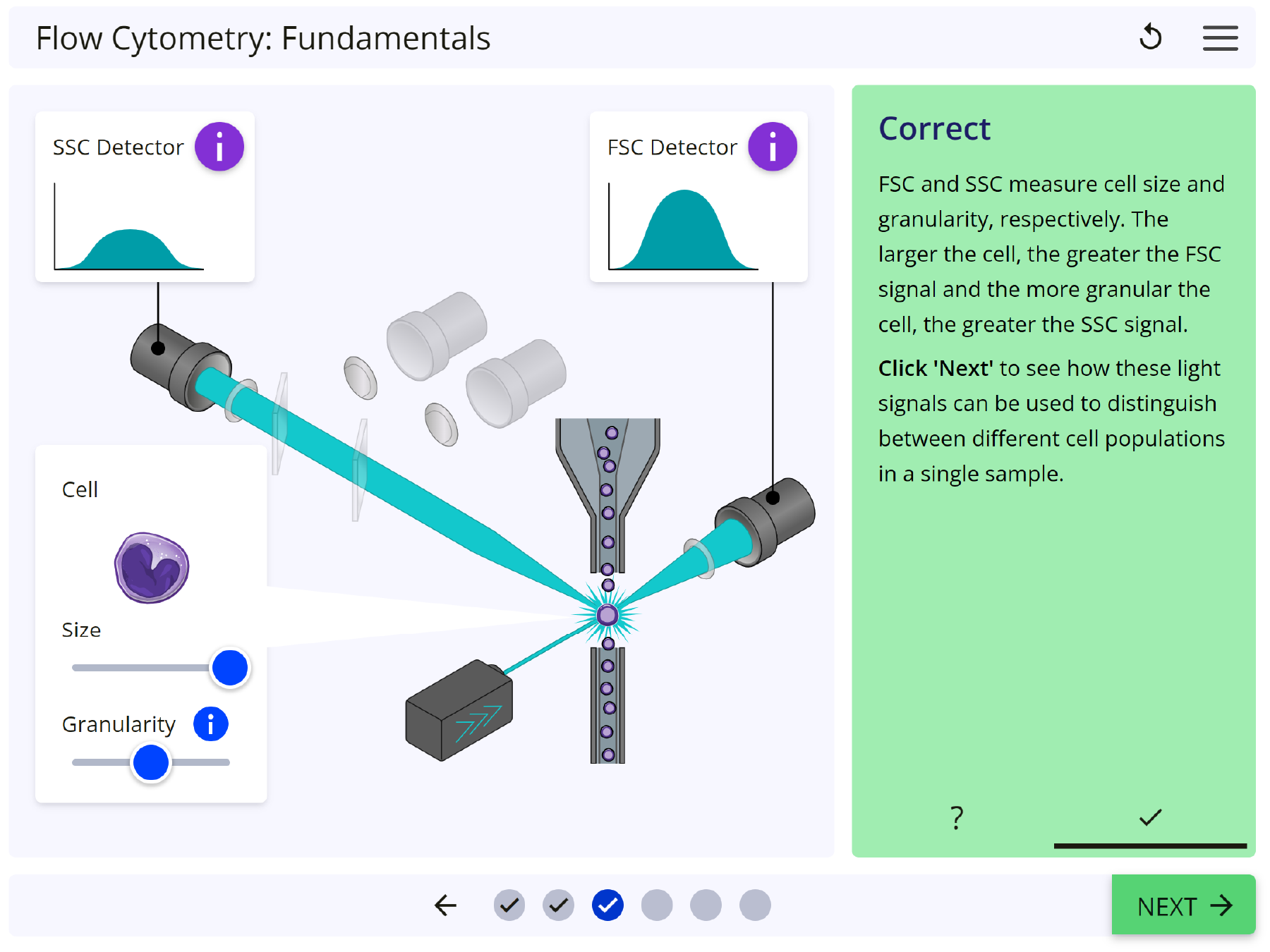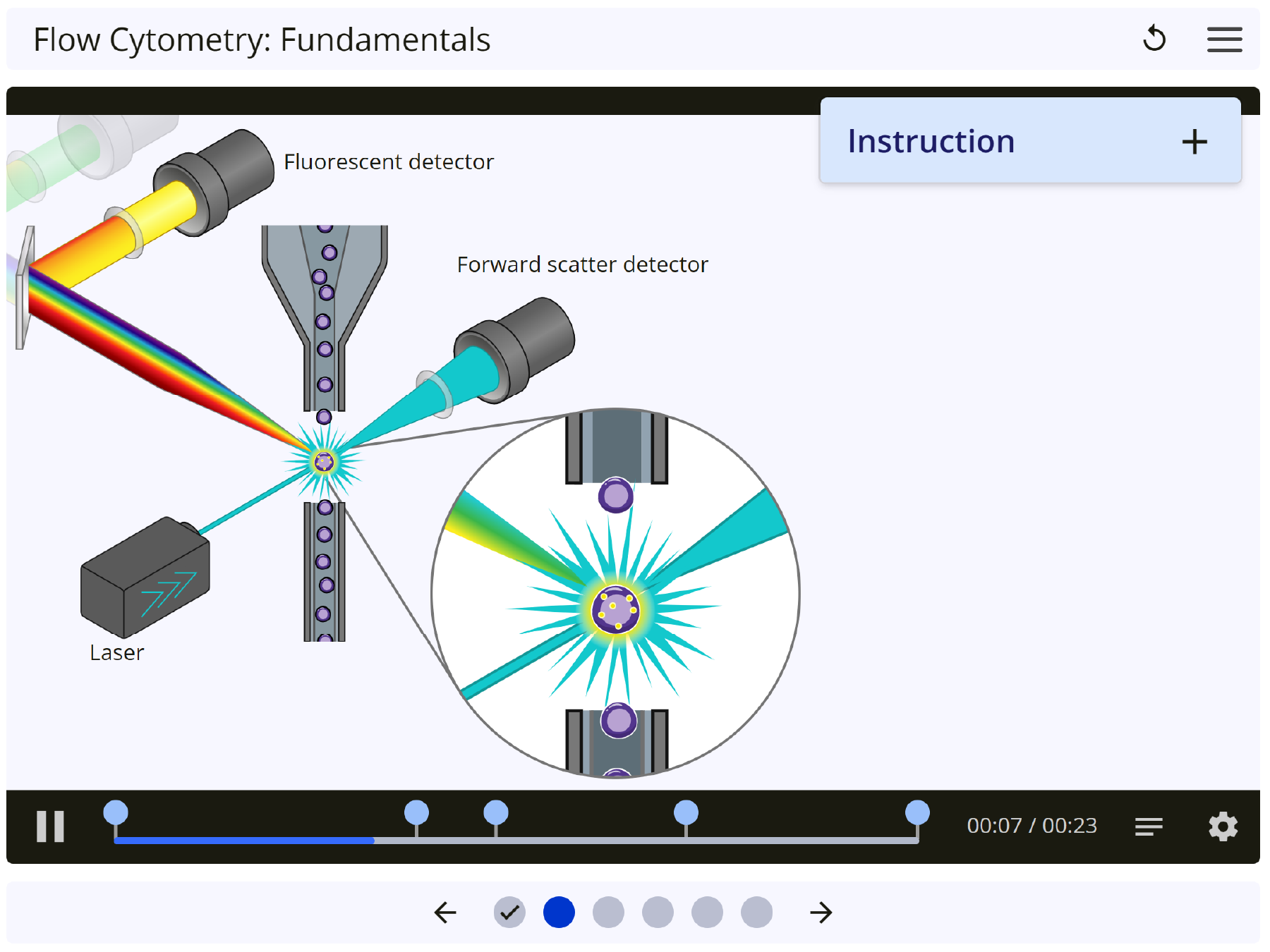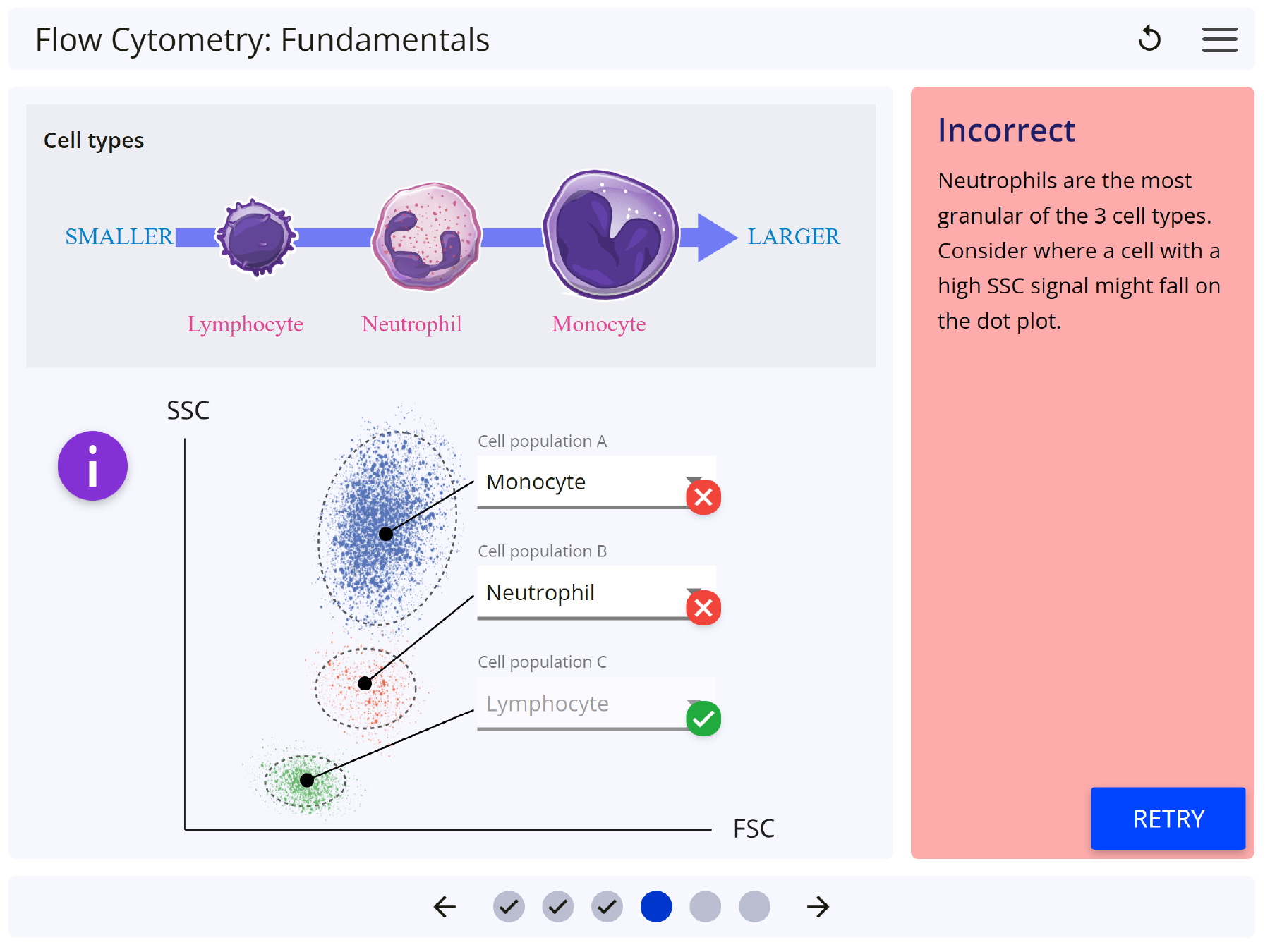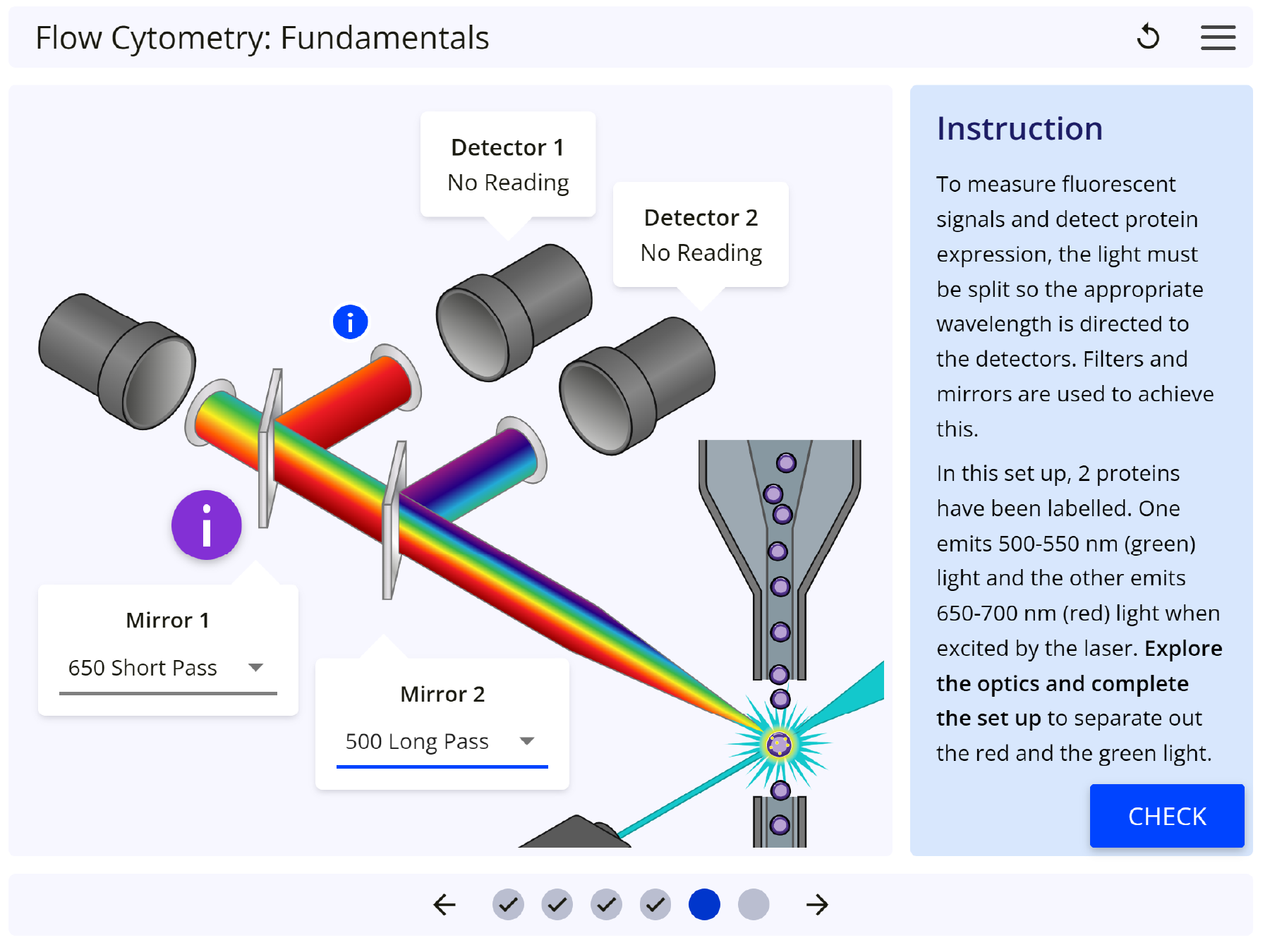
No items found.
Learn about the internal components of a flow cytometer. Explore how differences in the morphology and protein expression of cells affect the light signals generated and allow for the characterisation of cell populations. Practise identifying and gating cell populations from dot plots.